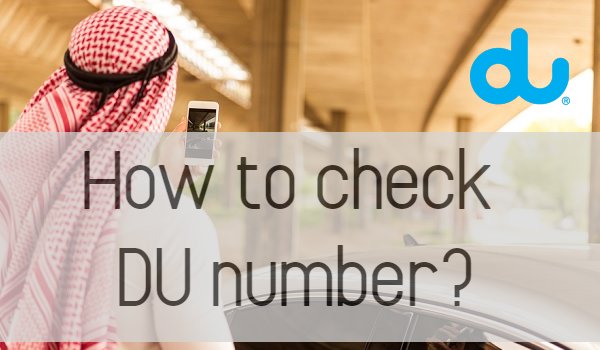Check a DU number with my step-by-step guide. If you are using a DU sim number in UAE, then you should know its mobile number and other details. In this article, you will learn how to know DU mobile number, and we have shared several methods for you to check it. You can follow any one of the below methods to know your DU number.
So, let’s start.
How to Know DU Mobile Number
This article will show you how to look for your personal DU sim number and registered owner number. Using the procedures below, you can verify if your du number is registered, identify who owns the sim card, and check the account balance if your account is empty. You can check it on the phone.
How to check if my du number is registered?
The most straightforward method of getting your DU mobile number details is to use a code.
- By typing the code *116# and pressing the call button on your dial pad
- “USSD code executing” should appear on your screen.
- “Your mobile number is 971XXXXXXX”
Give a missed call with balance
If you have a balance on your account, you can find out your number by calling your closest friend or colleague.
Give a missed call without balance
What is the best way to check your phone number if you don’t have any money in your account? You’ll need to borrow credit from DU to verify your du mobile number without a balance. To get credit from DU, use the methods listed below.
Method 1:
- Dial *108#…
- …And press 2
Method 2:
- SMS’ 5′ to 1080.
Method 3:
- Text ‘5’ to 1080.
- You’ll hear the low balance alert if you call with no balance, and then Dial 1.
Note: An amount of AED 5 will be credited to your account, which will be taken from your next recharge, plus a cost of AED 1. (+5% VAT).
How to Know your DU Mobile Number (via call)
- Dial 155 from your telephone.
- After that, choose your preferred language and hang up.
- Call 155 again and select option 1 for SIM assistance
- The number on your SIM card is heard.
- Make a record of it.
How to Know DU Mobile Number (Using DU App)
If you have the DU app installed but have forgotten your phone number, you can use it to retrieve it.
- Launch the app
- Log in
- Check your registered phone number
How to check du number owner
Here’s a simple way to check a number in DU: you will know the name and other details of the DU SIM card owner. Follow the steps below.
- Simply dial 115 on your phone.
- After dialling the number, the owner’s name and other details will be displayed on the screen.
- Service charges.
This method is completely free of charge. However, make sure that you have a minimum balance on your DU Sim account. She will call you and you won’t have to do this, get the advance credit right away. You can also install the DUE AAE app with the name owner’s details or simply search for your SIM card.
Another method to check Du owner information
If the above method doesn’t work, use this method which should work for your du sim.
Did you know you can install the official du app in the UAE and get lots of ownership information.
- First, install the du app on your Android or iOS device.
- Then register with your du number.
- Now log in to the du app.
- In the dashboard of the Du app, you will see the owner’s name AAE.
- This is a very easy and simple method for everyone.
Prepaid and postpaid users can check the name of the DU owner on their mobile phone SIM card by dialling 155. You can enter the automated system and call the phone number, but you cannot do anything when you call 155.
Terms and conditions
- Terms and conditions apply
- This offer is available to all subscription and prepaid users.
- Please provide the name of the UAE SIM card holder and call the helpline.
- Use your ID card.
- The company may change the code at any time. If this happens, we cannot accept responsibility.
- This may be a DU service.
- You can check more DU offers in the app.
- A service fee applies.
- Services United Arab Emirates, Sharjah, Abu Dhabi, Sharjah, Ras Al Khaimah, Fujairah, Ajman and Umm Al Quwain.
- Offer applies to all DU users.
- This service is for SIM maintenance only, not for SIM disabling.
Du sim number check
To check your DU sim number, you have to:
- Send an SMS with the text “getmymsisdn” to 9296.
- You will get your Du sim number displayed on your phone for free.