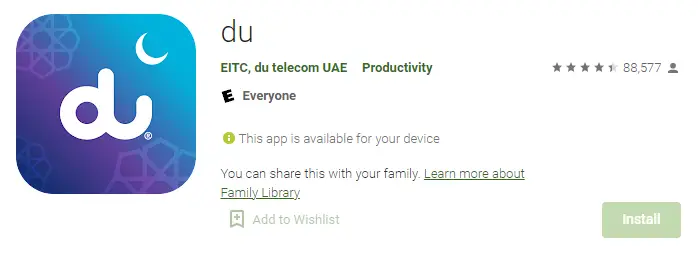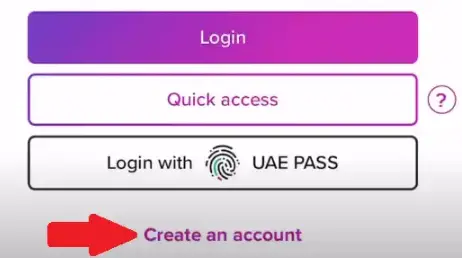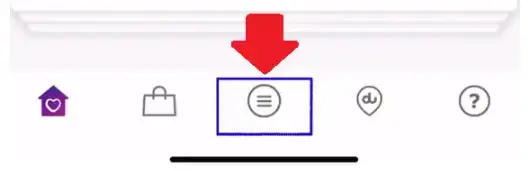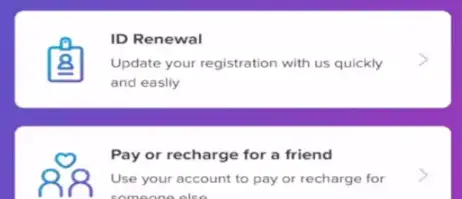Does your ID expire in 30 days or less? Then you may want to renew your du ID asap. Here we will talk about the ways to update Emirates ID for du customers.
Let’s cover them and you’ll find everything out.
du id registration renewal online
Many questions come up regarding the du ID, and many wonder how to update or renew the du ID. To renew your du ID online, find it below :
- Go directly to the du website by clicking here www.du.ae /id
- Select the list of services at the top left of the page
- Click on the ID renewal icon
- Enter your username or email address to renew your ID
- Enter the correct password when renewing your ID
- Click on the login icon to renew your ID
du ID renewal via du app
The du app allows you to use du’s telecommunication services conveniently and remotely. The du ID can also be renewed via the smart application available on the Internet for all smartphones.
Then, once the app is installed:
- Run the app
- Select the language
- Log in either with your DU account details or your UAE pass login
> Emirates ID Biometrics Centers In Dubai
If you don’t have a DU account, click on “Create a new account” and follow the instructions to create a profile. You will be sent a verification code to the provided mobile phone number that must be typed on the app to continue the process)
- Once logged in, you will get into the main screen of the du app
- Then, scroll down the page and tap on the three lines button
- Now, on a new page, tap on “ID renewal” option. Which is the first option in the next tab. This step snapshot is below down here
- Then, write your login details again (simply log in with Thumb verification or face verification if you forgot your login details)
- Once logged in, you will get an OPT code on your Mobile Number
- Type it on the four gaps
- Now, upload your Emirates ID (Either Front and back side)
- Then is time for your picture. You can either take a “selfie” or select a picture of yourself from your phone.
- After uploading the pictures, tap on “Submit”
- Now, you will read that the status is expired.
- Select your number and tap on “submit”
- Your du Emirates ID should be almost ready, but it will take a little (from hours to some days) to be fully ready 😉
du ID renewal at du stores
You also can renew your ID at du Stores. It might not be the most convenient option, but if you have any problem during the procedure, you will be assisted instantly, what is something to consider.
For an offline du ID renewal and registration near you, just get into any du store and ask for the service.
Find them here
Why renew your du ID?
Many du ID users in the UAE wonder why they need to update or renew their du ID. Why you should update your du ID? Here are the most important reasons:
- According to UAE law, a valid Emirates ID must be registered for all mobile numbers.
- Renewing, avoid interruption of your mobile services when your ID card expires.
- Renewal, protect your privacy and avoid fraud.
du ID renewal status
Here you have a step by step complete guide on how to check if your ID has been updated. However, you can check if your du ID has been successfully registered by doing the following:
- Log in directly to the du website by clicking here
- Enter the 6-digit reference number to check that your du ID has been renewed
- Click on the status check icon to renew
- If you have forgotten the reference number, there are other procedures.
- Click on the Forgotten reference number.
- A message will appear telling you how to find this number in the SMS and emails you received after submitting the required documents.
du ID registration online at du.ae
If you don’t have an account, you will need:
- Sign in to renew your ID
If you are a user with an account, log in to renew your ID as follows: - Log in directly to du’s website by clicking here
- Select the “I don’t have an account” box in the drop-down list
- Select the word (register here) by clicking on it
- Choose to register by entering your mobile number, landline number or account number
- Complete the rest of the required steps
- Finally, click on Register
About du
du is an integrated telecommunication company in the United Arab Emirates that provides all telecommunication services for mobile and fixed phones as well as internet services. du Telecom offers a range of services that allow customers to request or obtain them in a quick and efficient manner as the company provides customers with an updated service.
This brings us to the end of the article where we have explained in a simplified and comprehensive manner how to renew your ID in the United Arab Emirates. We hope we have managed to convey what is useful to you.