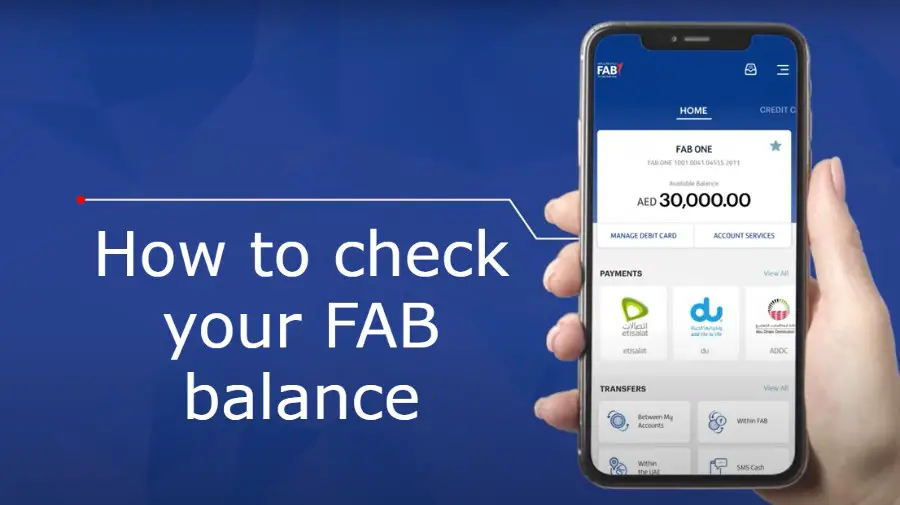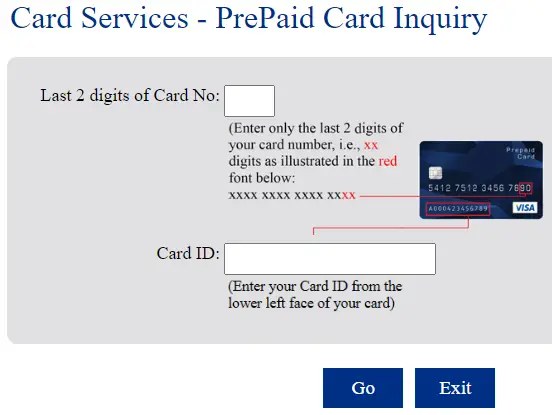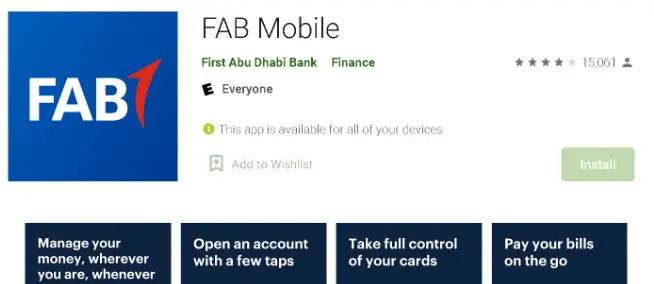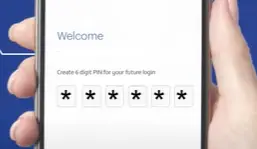Check your FAB Bank balance with my step-by-step guide. Yes. The balance inquiry on FAB bank was supposed to be easygoing but sometimes it is not, even though you can check your salary online.
So, employees with a Ratibi card try to perform a balance inquiry on First Abu Dhabi Bank (FAB) to know their balance and find out they don’t know how or just they are unable to do it.
This is not funny.
So we will take you through all the ways and hassles of checking your FAB Bank balance.
FAB Bank balance check
How To Check FAB Bank Salary Account Balance? Find below the methods to easily check your FAB account balance in the United Arab Emirates. Two of them are online, usually the most convenient ones for FAB account holders, but you can also check the salary account balance via an ATM if you have one nearby.
Check also “NBAD bank balance check salary card” 💰
FAB balance enquiry online
You can check your salary via the internet either on your smartphone or your laptop. That is commonly a “regular card balance check”.
- Take your FAB prepaid card in hand. You will need it.
- Click here to get into the relevant FAB page
- Type the last 2 digits of your FAB Prepaid Card Nº
- Now, type your identity document number in the second blank field labelled “Card ID”
- Finally, click on the “Go” button
That’s it, you should have completed the process successfully. After a few seconds, the FAB Bank’s balance checking system will show you the available balance, showing also the last ten transactions
FAB Bank balance through the FAB mobile app
Another convenient way to inquire about your FAB balance is the FAB mobile app. Do you know FAB mobile? Fab mobile not only allows you to check your salary but also to manage all your essential financial transactions.
See below the process and perform a balance check.
- First of all, install the FAB app on your phone. You can find it on Google Play (Android) or in the App Store (Mac or iOS)
- Run the app
- Enter your Customer ID or your credit card nº
- Type the split pass sent to your registered mobile number and email address
- Create a 6-digit pin for your future login…
- … or set up your Face ID
- Finally, you will see your FAB balance on the screen
FAB ATM balance check
You can also check your balance on FAB ATMs. How?
- Locate a FAB ATM or an affiliated one
- Insert the card into the slot
- Enter your PIN when prompted
- Once you have correctly entered it, the ATM will show you options, among which should be the option to inquire about the balance. Select it
- Check your balance on the screen
Check here where to find FAB ATMs to check your salary balance.
How to check the balance of your payroll account with FAB Bank?
Since you have a prepaid payroll card, you will use the same method to check your FAB Bank payroll account balance. You can also check your prepaid card at any FAB ATM. You won’t need to enter your number here.
Most FAB account holders now prefer the simplest method of checking their FAB Bank balance online as they prefer to use their mobile phones for this purpose. ATMs are also not available near your home or office.
FAQ
Can I check my salary on my mobile phone?
Yes, you can inquire about your FAB Bank salary balance on your smartphone. Here you have how.
What is NBAD Ratibi prepaid card?
Employees can receive their salaries without a bank account with FAB. They use this card to receive their salary. With the Ratibi card, salaries of up to AED 5,000 can now be easily accessed.
How can I get a Ratibi card from FAB?
In order to get a Ratibi card, you must meet the eligibility criteria of the FAB bank.
What are the eligibility criteria for FAB prepaid cards?
The basic requirement for an employee is to be a UAE resident with complete and up-to-date KYC details. The employer must be an account holder with First Abu Dhabi Bank (FAB).
How do I check my FAB balance?
Checking FAB salary is not very complicated, considering you have 3 methods to perform an enquiry about your Ratibi card balance. You can check online, via the app FAB mobile or even using an ATM. Check here the step-by-step procedure for each of them.
Disclaimer: We have provided you with complete and accurate step-by-step information in the above article. However, in case of any changes or errors, do not hesitate to contact your bank for further assistance.